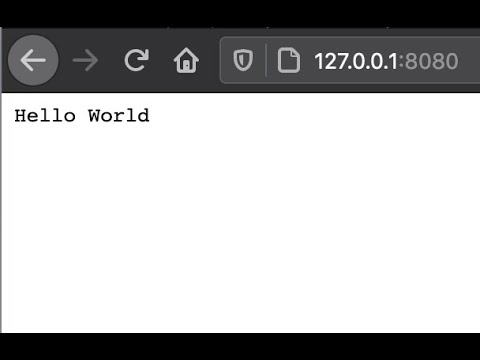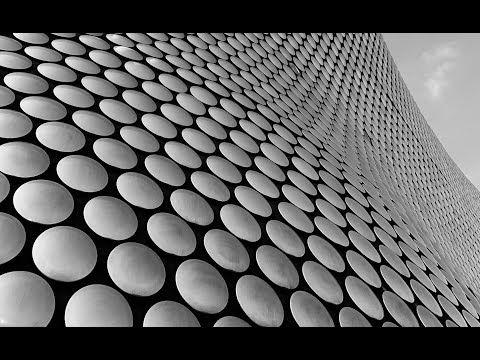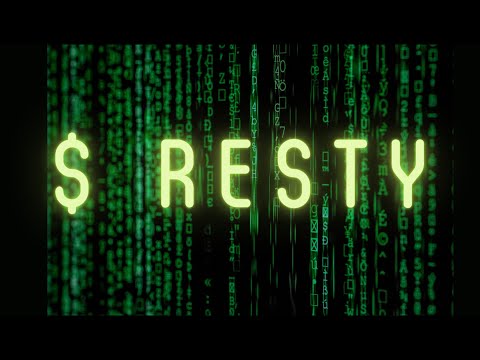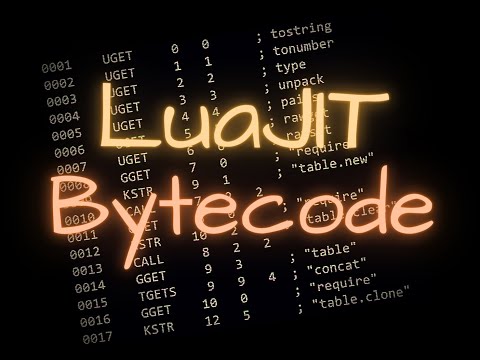-
Jan Mojžíš authoredJan Mojžíš authored
Name
ngx_http_lua_module - Embed the power of Lua into Nginx HTTP Servers.
This module is a core component of OpenResty. If you are using this module, then you are essentially using OpenResty :)
This module is not distributed with the Nginx source. See the installation instructions.
Table of Contents
- Name
- Status
- Version
- Videos
- Synopsis
- Description
- Typical Uses
- Nginx Compatibility
- Installation
- Community
- Code Repository
- Bugs and Patches
- LuaJIT bytecode support
- System Environment Variable Support
- HTTP 1.0 support
- Statically Linking Pure Lua Modules
- Data Sharing within an Nginx Worker
-
Known Issues
- TCP socket connect operation issues
- Lua Coroutine Yielding/Resuming
- Lua Variable Scope
- Locations Configured by Subrequest Directives of Other Modules
- Cosockets Not Available Everywhere
- Special Escaping Sequences
- Mixing with SSI Not Supported
- SPDY Mode Not Fully Supported
- Missing data on short circuited requests
- TODO
- Changes
- Test Suite
- Copyright and License
- See Also
- Directives
- Nginx API for Lua
- Obsolete Sections
Status
Production ready.
Version
This document describes ngx_lua v0.10.25, which was released on 19 June 2023.
Videos
-
YouTube video "Hello World HTTP Example with OpenResty/Lua"
-
YouTube video "Write Your Own Lua Modules in OpenResty/Nginx Applications"
-
YouTube video "OpenResty's resty Command-Line Utility Demo"
-
YouTube video "Measure Execution Time of Lua Code Correctly in OpenResty"
-
YouTube video "Precompile Lua Modules into LuaJIT Bytecode to Speedup OpenResty Startup"
You are welcome to subscribe to our official YouTube channel, OpenResty.
Synopsis
# set search paths for pure Lua external libraries (';;' is the default path):
lua_package_path '/foo/bar/?.lua;/blah/?.lua;;';
# set search paths for Lua external libraries written in C (can also use ';;'):
lua_package_cpath '/bar/baz/?.so;/blah/blah/?.so;;';
server {
location /lua_content {
# MIME type determined by default_type:
default_type 'text/plain';
content_by_lua_block {
ngx.say('Hello,world!')
}
}
location /nginx_var {
# MIME type determined by default_type:
default_type 'text/plain';
# try access /nginx_var?a=hello,world
content_by_lua_block {
ngx.say(ngx.var.arg_a)
}
}
location = /request_body {
client_max_body_size 50k;
client_body_buffer_size 50k;
content_by_lua_block {
ngx.req.read_body() -- explicitly read the req body
local data = ngx.req.get_body_data()
if data then
ngx.say("body data:")
ngx.print(data)
return
end
-- body may get buffered in a temp file:
local file = ngx.req.get_body_file()
if file then
ngx.say("body is in file ", file)
else
ngx.say("no body found")
end
}
}
# transparent non-blocking I/O in Lua via subrequests
# (well, a better way is to use cosockets)
location = /lua {
# MIME type determined by default_type:
default_type 'text/plain';
content_by_lua_block {
local res = ngx.location.capture("/some_other_location")
if res then
ngx.say("status: ", res.status)
ngx.say("body:")
ngx.print(res.body)
end
}
}
location = /foo {
rewrite_by_lua_block {
res = ngx.location.capture("/memc",
{ args = { cmd = "incr", key = ngx.var.uri } }
)
}
proxy_pass http://blah.blah.com;
}
location = /mixed {
rewrite_by_lua_file /path/to/rewrite.lua;
access_by_lua_file /path/to/access.lua;
content_by_lua_file /path/to/content.lua;
}
# use nginx var in code path
# CAUTION: contents in nginx var must be carefully filtered,
# otherwise there'll be great security risk!
location ~ ^/app/([-_a-zA-Z0-9/]+) {
set $path $1;
content_by_lua_file /path/to/lua/app/root/$path.lua;
}
location / {
client_max_body_size 100k;
client_body_buffer_size 100k;
access_by_lua_block {
-- check the client IP address is in our black list
if ngx.var.remote_addr == "132.5.72.3" then
ngx.exit(ngx.HTTP_FORBIDDEN)
end
-- check if the URI contains bad words
if ngx.var.uri and
string.match(ngx.var.request_body, "evil")
then
return ngx.redirect("/terms_of_use.html")
end
-- tests passed
}
# proxy_pass/fastcgi_pass/etc settings
}
}Description
This module embeds LuaJIT 2.0/2.1 into Nginx. It is a core component of OpenResty. If you are using this module, then you are essentially using OpenResty.
Since version v0.10.16 of this module, the standard Lua
interpreter (also known as "PUC-Rio Lua") is not supported anymore. This
document interchangeably uses the terms "Lua" and "LuaJIT" to refer to the
LuaJIT interpreter.
By leveraging Nginx's subrequests, this module allows the integration of the powerful Lua threads (known as Lua "coroutines") into the Nginx event model.
Unlike Apache's mod_lua and Lighttpd's mod_magnet, Lua code executed using this module can be 100% non-blocking on network traffic as long as the Nginx API for Lua provided by this module is used to handle requests to upstream services such as MySQL, PostgreSQL, Memcached, Redis, or upstream HTTP web services.
At least the following Lua libraries and Nginx modules can be used with this module:
- lua-resty-memcached
- lua-resty-mysql
- lua-resty-redis
- lua-resty-dns
- lua-resty-upload
- lua-resty-websocket
- lua-resty-lock
- lua-resty-logger-socket
- lua-resty-lrucache
- lua-resty-string
- ngx_memc
- ngx_postgres
- ngx_redis2
- ngx_redis
- ngx_proxy
- ngx_fastcgi
Almost any Nginx modules can be used with this ngx_lua module by means of
ngx.location.capture or
ngx.location.capture_multi but it is
recommended to use those lua-resty-* libraries instead of creating
subrequests to access the Nginx upstream modules because the former is usually
much more flexible and memory-efficient.
The Lua interpreter (also known as "Lua State" or "LuaJIT VM instance") is shared across all the requests in a single Nginx worker process to minimize memory use. Request contexts are segregated using lightweight Lua coroutines.
Loaded Lua modules persist in the Nginx worker process level resulting in a small memory footprint in Lua even when under heavy loads.
This module is plugged into Nginx's "http" subsystem so it can only speak downstream communication protocols in the HTTP family (HTTP 0.9/1.0/1.1/2.0, WebSockets, etc...). If you want to do generic TCP communications with the downstream clients, then you should use the ngx_stream_lua module instead, which offers a compatible Lua API.
Typical Uses
Just to name a few:
- Mashup'ing and processing outputs of various Nginx upstream outputs (proxy, drizzle, postgres, redis, memcached, etc.) in Lua,
- doing arbitrarily complex access control and security checks in Lua before requests actually reach the upstream backends,
- manipulating response headers in an arbitrary way (by Lua)
- fetching backend information from external storage backends (like redis, memcached, mysql, postgresql) and use that information to choose which upstream backend to access on-the-fly,
- coding up arbitrarily complex web applications in a content handler using synchronous but still non-blocking access to the database backends and other storage,
- doing very complex URL dispatch in Lua at rewrite phase,
- using Lua to implement advanced caching mechanism for Nginx's subrequests and arbitrary locations.
The possibilities are unlimited as the module allows bringing together various elements within Nginx as well as exposing the power of the Lua language to the user. The module provides the full flexibility of scripting while offering performance levels comparable with native C language programs both in terms of CPU time as well as memory footprint thanks to LuaJIT 2.x.
Other scripting language implementations typically struggle to match this performance level.
Nginx Compatibility
The latest version of this module is compatible with the following versions of Nginx:
- 1.25.x (last tested: 1.25.1)
- 1.21.x (last tested: 1.21.4)
- 1.19.x (last tested: 1.19.3)
- 1.17.x (last tested: 1.17.8)
- 1.15.x (last tested: 1.15.8)
- 1.14.x
- 1.13.x (last tested: 1.13.6)
- 1.12.x
- 1.11.x (last tested: 1.11.2)
- 1.10.x
- 1.9.x (last tested: 1.9.15)
- 1.8.x
- 1.7.x (last tested: 1.7.10)
- 1.6.x
Nginx cores older than 1.6.0 (exclusive) are not supported.
Installation
It is highly recommended to use OpenResty releases which bundle Nginx, ngx_lua (this module), LuaJIT, as well as other powerful companion Nginx modules and Lua libraries.
It is discouraged to build this module with Nginx yourself since it is tricky to set up exactly right.
Note that Nginx, LuaJIT, and OpenSSL official releases have various limitations and long-standing bugs that can cause some of this module's features to be disabled, not work properly, or run slower. Official OpenResty releases are recommended because they bundle OpenResty's optimized LuaJIT 2.1 fork and Nginx/OpenSSL patches.
Alternatively, ngx_lua can be manually compiled into Nginx:
- LuaJIT can be downloaded from the latest release of OpenResty's LuaJIT fork. The official LuaJIT 2.x releases are also supported, although performance will be significantly lower for reasons elaborated above
- Download the latest version of the ngx_devel_kit (NDK) module HERE
- Download the latest version of ngx_lua HERE
- Download the latest supported version of Nginx HERE (See Nginx Compatibility)
- Download the latest version of the lua-resty-core HERE
- Download the latest version of the lua-resty-lrucache HERE
Build the source with this module:
wget 'https://openresty.org/download/nginx-1.19.3.tar.gz'
tar -xzvf nginx-1.19.3.tar.gz
cd nginx-1.19.3/
# tell nginx's build system where to find LuaJIT 2.0:
export LUAJIT_LIB=/path/to/luajit/lib
export LUAJIT_INC=/path/to/luajit/include/luajit-2.0
# tell nginx's build system where to find LuaJIT 2.1:
export LUAJIT_LIB=/path/to/luajit/lib
export LUAJIT_INC=/path/to/luajit/include/luajit-2.1
# Here we assume Nginx is to be installed under /opt/nginx/.
./configure --prefix=/opt/nginx \
--with-ld-opt="-Wl,-rpath,/path/to/luajit/lib" \
--add-module=/path/to/ngx_devel_kit \
--add-module=/path/to/lua-nginx-module
# Note that you may also want to add `./configure` options which are used in your
# current nginx build.
# You can get usually those options using command nginx -V
# you can change the parallelism number 2 below to fit the number of spare CPU cores in your
# machine.
make -j2
make install
# Note that this version of lug-nginx-module not allow to set `lua_load_resty_core off;` any more.
# So, you have to install `lua-resty-core` and `lua-resty-lrucache` manually as below.
cd lua-resty-core
make install PREFIX=/opt/nginx
cd lua-resty-lrucache
make install PREFIX=/opt/nginx
# add necessary `lua_package_path` directive to `nginx.conf`, in the http context
lua_package_path "/opt/nginx/lib/lua/?.lua;;";Building as a dynamic module
Starting from NGINX 1.9.11, you can also compile this module as a dynamic module, by using the --add-dynamic-module=PATH option instead of --add-module=PATH on the
./configure command line above. And then you can explicitly load the module in your nginx.conf via the load_module
directive, for example,
load_module /path/to/modules/ndk_http_module.so; # assuming NDK is built as a dynamic module too
load_module /path/to/modules/ngx_http_lua_module.so;C Macro Configurations
While building this module either via OpenResty or with the Nginx core, you can define the following C macros via the C compiler options:
-
NGX_LUA_USE_ASSERTWhen defined, will enable assertions in the ngx_lua C code base. Recommended for debugging or testing builds. It can introduce some (small) runtime overhead when enabled. This macro was first introduced in thev0.9.10release. -
NGX_LUA_ABORT_AT_PANICWhen the LuaJIT VM panics, ngx_lua will instruct the current nginx worker process to quit gracefully by default. By specifying this C macro, ngx_lua will abort the current nginx worker process (which usually results in a core dump file) immediately. This option is useful for debugging VM panics. This option was first introduced in thev0.9.8release.
To enable one or more of these macros, just pass extra C compiler options to the ./configure script of either Nginx or OpenResty. For instance,
./configure --with-cc-opt="-DNGX_LUA_USE_ASSERT -DNGX_LUA_ABORT_AT_PANIC"Community
English Mailing List
The openresty-en mailing list is for English speakers.
Chinese Mailing List
The openresty mailing list is for Chinese speakers.
Code Repository
The code repository of this project is hosted on GitHub at openresty/lua-nginx-module.
Bugs and Patches
Please submit bug reports, wishlists, or patches by
- creating a ticket on the GitHub Issue Tracker,
- or posting to the OpenResty community.
LuaJIT bytecode support
Watch YouTube video "Measure Execution Time of Lua Code Correctly in OpenResty"
As from the v0.5.0rc32 release, all *_by_lua_file configure directives (such as content_by_lua_file) support loading LuaJIT 2.0/2.1 raw bytecode files directly:
/path/to/luajit/bin/luajit -b /path/to/input_file.lua /path/to/output_file.ljbcThe -bg option can be used to include debug information in the LuaJIT bytecode file:
/path/to/luajit/bin/luajit -bg /path/to/input_file.lua /path/to/output_file.ljbcPlease refer to the official LuaJIT documentation on the -b option for more details:
https://luajit.org/running.html#opt_b
Note that the bytecode files generated by LuaJIT 2.1 is not compatible with LuaJIT 2.0, and vice versa. The support for LuaJIT 2.1 bytecode was first added in ngx_lua v0.9.3.
Attempts to load standard Lua 5.1 bytecode files into ngx_lua instances linked to LuaJIT 2.0/2.1 (or vice versa) will result in an Nginx error message such as the one below:
[error] 13909#0: *1 failed to load Lua inlined code: bad byte-code header in /path/to/test_file.luacLoading bytecode files via the Lua primitives like require and
dofile should always work as expected.
System Environment Variable Support
If you want to access the system environment variable, say, foo, in Lua via the standard Lua API os.getenv, then you should also list this environment variable name in your nginx.conf file via the env directive. For example,
env foo;HTTP 1.0 support
The HTTP 1.0 protocol does not support chunked output and requires an explicit Content-Length header when the response body is not empty in order to support the HTTP 1.0 keep-alive.
So when a HTTP 1.0 request is made and the lua_http10_buffering directive is turned on, ngx_lua will buffer the
output of ngx.say and ngx.print calls and also postpone sending response headers until all the response body output is received.
At that time ngx_lua can calculate the total length of the body and construct a proper Content-Length header to return to the HTTP 1.0 client.
If the Content-Length response header is set in the running Lua code, however, this buffering will be disabled even if the lua_http10_buffering directive is turned on.
For large streaming output responses, it is important to disable the lua_http10_buffering directive to minimise memory usage.
Note that common HTTP benchmark tools such as ab and http_load issue HTTP 1.0 requests by default.
To force curl to send HTTP 1.0 requests, use the -0 option.
Statically Linking Pure Lua Modules
With LuaJIT 2.x, it is possible to statically link the bytecode of pure Lua modules into the Nginx executable.
You can use the luajit executable to compile .lua Lua
module files to .o object files containing the exported bytecode
data, and then link the .o files directly in your Nginx build.
Below is a trivial example to demonstrate this. Consider that we have the following .lua file named foo.lua:
-- foo.lua
local _M = {}
function _M.go()
print("Hello from foo")
end
return _MAnd then we compile this .lua file to foo.o file:
/path/to/luajit/bin/luajit -bg foo.lua foo.oWhat matters here is the name of the .lua file, which determines how you use this module later on the Lua land. The file name foo.o does not matter at all except the .o file extension (which tells luajit what output format is used). If you want to strip the Lua debug information from the resulting bytecode, you can just specify the -b option above instead of -bg.
Then when building Nginx or OpenResty, pass the --with-ld-opt="foo.o" option to the ./configure script:
./configure --with-ld-opt="/path/to/foo.o" ...Finally, you can just do the following in any Lua code run by ngx_lua:
local foo = require "foo"
foo.go()And this piece of code no longer depends on the external foo.lua file any more because it has already been compiled into the nginx executable.
If you want to use dot in the Lua module name when calling require, as in
local foo = require "resty.foo"then you need to rename the foo.lua file to resty_foo.lua before compiling it down to a .o file with the luajit command-line utility.
It is important to use exactly the same version of LuaJIT when compiling .lua files to .o files as building nginx + ngx_lua. This is because the LuaJIT bytecode format may be incompatible between different LuaJIT versions. When the bytecode format is incompatible, you will see a Lua runtime error saying that the Lua module is not found.
When you have multiple .lua files to compile and link, then just specify their .o files at the same time in the value of the --with-ld-opt option. For instance,
./configure --with-ld-opt="/path/to/foo.o /path/to/bar.o" ...If you have too many .o files, then it might not be feasible to name them all in a single command. In this case, you can build a static library (or archive) for your .o files, as in
ar rcus libmyluafiles.a *.othen you can link the myluafiles archive as a whole to your nginx executable:
./configure \
--with-ld-opt="-L/path/to/lib -Wl,--whole-archive -lmyluafiles -Wl,--no-whole-archive"where /path/to/lib is the path of the directory containing the libmyluafiles.a file. It should be noted that the linker option --whole-archive is required here because otherwise our archive will be skipped because no symbols in our archive are mentioned in the main parts of the nginx executable.
Data Sharing within an Nginx Worker
To globally share data among all the requests handled by the same Nginx worker
process, encapsulate the shared data into a Lua module, use the Lua
require builtin to import the module, and then manipulate the
shared data in Lua. This works because required Lua modules are loaded only
once and all coroutines will share the same copy of the module (both its code
and data).
Note that the use of global Lua variables is strongly discouraged, as it may lead to unexpected race conditions between concurrent requests.
Here is a small example on sharing data within an Nginx worker via a Lua module:
-- mydata.lua
local _M = {}
local data = {
dog = 3,
cat = 4,
pig = 5,
}
function _M.get_age(name)
return data[name]
end
return _Mand then accessing it from nginx.conf:
location /lua {
content_by_lua_block {
local mydata = require "mydata"
ngx.say(mydata.get_age("dog"))
}
}The mydata module in this example will only be loaded and run on the first request to the location /lua,
and all subsequent requests to the same Nginx worker process will use the reloaded instance of the
module as well as the same copy of the data in it, until a HUP signal is sent to the Nginx master process to force a reload.
This data sharing technique is essential for high performance Lua applications based on this module.
Note that this data sharing is on a per-worker basis and not on a per-server basis. That is, when there are multiple Nginx worker processes under an Nginx master, data sharing cannot cross the process boundary between these workers.
It is usually recommended to share read-only data this way. You can also share changeable data among all the concurrent requests of each Nginx worker process as long as there is no nonblocking I/O operations (including ngx.sleep) in the middle of your calculations. As long as you do not give the control back to the Nginx event loop and ngx_lua's light thread scheduler (even implicitly), there can never be any race conditions in between. For this reason, always be very careful when you want to share changeable data on the worker level. Buggy optimizations can easily lead to hard-to-debug race conditions under load.
If server-wide data sharing is required, then use one or more of the following approaches:
- Use the ngx.shared.DICT API provided by this module.
- Use only a single Nginx worker and a single server (this is however not recommended when there is a multi core CPU or multiple CPUs in a single machine).
- Use data storage mechanisms such as
memcached,redis,MySQLorPostgreSQL. The OpenResty official releases come with a set of companion Nginx modules and Lua libraries that provide interfaces with these data storage mechanisms.
Known Issues
TCP socket connect operation issues
The tcpsock:connect method may indicate success despite connection failures such as with Connection Refused errors.
However, later attempts to manipulate the cosocket object will fail and return the actual error status message generated by the failed connect operation.
This issue is due to limitations in the Nginx event model and only appears to affect Mac OS X.
Lua Coroutine Yielding/Resuming
- Because Lua's
dofileandrequirebuiltins are currently implemented as C functions in LuaJIT 2.0/2.1, if the Lua file being loaded bydofileorrequireinvokes ngx.location.capture*, ngx.exec, ngx.exit, or other API functions requiring yielding in the top-level scope of the Lua file, then the Lua error "attempt to yield across C-call boundary" will be raised. To avoid this, put these calls requiring yielding into your own Lua functions in the Lua file instead of the top-level scope of the file.
Lua Variable Scope
Care must be taken when importing modules, and this form should be used:
local xxx = require('xxx')instead of the old deprecated form:
require('xxx')Here is the reason: by design, the global environment has exactly the same lifetime as the Nginx request handler associated with it. Each request handler has its own set of Lua global variables and that is the idea of request isolation. The Lua module is actually loaded by the first Nginx request handler and is cached by the require() built-in in the package.loaded table for later reference, and the module() builtin used by some Lua modules has the side effect of setting a global variable to the loaded module table. But this global variable will be cleared at the end of the request handler, and every subsequent request handler all has its own (clean) global environment. So one will get Lua exception for accessing the nil value.
The use of Lua global variables is a generally inadvisable in the ngx_lua context as:
- the misuse of Lua globals has detrimental side effects on concurrent requests when such variables should instead be local in scope,
- Lua global variables require Lua table look-ups in the global environment which is computationally expensive, and
- some Lua global variable references may include typing errors which make such difficult to debug.
It is therefore highly recommended to always declare such within an appropriate local scope instead.
-- Avoid
foo = 123
-- Recommended
local foo = 123
-- Avoid
function foo() return 123 end
-- Recommended
local function foo() return 123 endTo find all instances of Lua global variables in your Lua code, run the lua-releng tool across all .lua source files:
$ lua-releng
Checking use of Lua global variables in file lib/foo/bar.lua ...
1 [1489] SETGLOBAL 7 -1 ; contains
55 [1506] GETGLOBAL 7 -3 ; setvar
3 [1545] GETGLOBAL 3 -4 ; varexpandThe output says that the line 1489 of file lib/foo/bar.lua writes to a global variable named contains, the line 1506 reads from the global variable setvar, and line 1545 reads the global varexpand.
This tool will guarantee that local variables in the Lua module functions are all declared with the local keyword, otherwise a runtime exception will be thrown. It prevents undesirable race conditions while accessing such variables. See Data Sharing within an Nginx Worker for the reasons behind this.
Locations Configured by Subrequest Directives of Other Modules
The ngx.location.capture and ngx.location.capture_multi directives cannot capture locations that include the add_before_body, add_after_body, auth_request, echo_location, echo_location_async, echo_subrequest, or echo_subrequest_async directives.
location /foo {
content_by_lua_block {
res = ngx.location.capture("/bar")
}
}
location /bar {
echo_location /blah;
}
location /blah {
echo "Success!";
}
$ curl -i http://example.com/foowill not work as expected.
Cosockets Not Available Everywhere
Due to internal limitations in the Nginx core, the cosocket API is disabled in the following contexts: set_by_lua*, log_by_lua*, header_filter_by_lua*, and body_filter_by_lua.
The cosockets are currently also disabled in the init_by_lua* and init_worker_by_lua* directive contexts but we may add support for these contexts in the future because there is no limitation in the Nginx core (or the limitation might be worked around).
There exists a workaround, however, when the original context does not need to wait for the cosocket results. That is, creating a zero-delay timer via the ngx.timer.at API and do the cosocket results in the timer handler, which runs asynchronously as to the original context creating the timer.
Special Escaping Sequences
NOTE Following the v0.9.17 release, this pitfall can be avoided by using the *_by_lua_block {} configuration directives.
PCRE sequences such as \d, \s, or \w, require special attention because in string literals, the backslash character, \, is stripped out by both the Lua language parser and by the Nginx config file parser before processing if not within a *_by_lua_block {} directive. So the following snippet will not work as expected:
# nginx.conf
? location /test {
? content_by_lua '
? local regex = "\d+" -- THIS IS WRONG OUTSIDE OF A *_by_lua_block DIRECTIVE
? local m = ngx.re.match("hello, 1234", regex)
? if m then ngx.say(m[0]) else ngx.say("not matched!") end
? ';
? }
# evaluates to "not matched!"To avoid this, double escape the backslash:
# nginx.conf
location /test {
content_by_lua '
local regex = "\\\\d+"
local m = ngx.re.match("hello, 1234", regex)
if m then ngx.say(m[0]) else ngx.say("not matched!") end
';
}
# evaluates to "1234"Here, \\\\d+ is stripped down to \\d+ by the Nginx config file parser and this is further stripped down to \d+ by the Lua language parser before running.
Alternatively, the regex pattern can be presented as a long-bracketed Lua string literal by encasing it in "long brackets", [[...]], in which case backslashes have to only be escaped once for the Nginx config file parser.
# nginx.conf
location /test {
content_by_lua '
local regex = [[\\d+]]
local m = ngx.re.match("hello, 1234", regex)
if m then ngx.say(m[0]) else ngx.say("not matched!") end
';
}
# evaluates to "1234"Here, [[\\d+]] is stripped down to [[\d+]] by the Nginx config file parser and this is processed correctly.
Note that a longer from of the long bracket, [=[...]=], may be required if the regex pattern contains [...] sequences.
The [=[...]=] form may be used as the default form if desired.
# nginx.conf
location /test {
content_by_lua '
local regex = [=[[0-9]+]=]
local m = ngx.re.match("hello, 1234", regex)
if m then ngx.say(m[0]) else ngx.say("not matched!") end
';
}
# evaluates to "1234"An alternative approach to escaping PCRE sequences is to ensure that Lua code is placed in external script files and executed using the various *_by_lua_file directives.
With this approach, the backslashes are only stripped by the Lua language parser and therefore only need to be escaped once each.
-- test.lua
local regex = "\\d+"
local m = ngx.re.match("hello, 1234", regex)
if m then ngx.say(m[0]) else ngx.say("not matched!") end
-- evaluates to "1234"Within external script files, PCRE sequences presented as long-bracketed Lua string literals do not require modification.
-- test.lua
local regex = [[\d+]]
local m = ngx.re.match("hello, 1234", regex)
if m then ngx.say(m[0]) else ngx.say("not matched!") end
-- evaluates to "1234"As noted earlier, PCRE sequences presented within *_by_lua_block {} directives (available following the v0.9.17 release) do not require modification.
# nginx.conf
location /test {
content_by_lua_block {
local regex = [[\d+]]
local m = ngx.re.match("hello, 1234", regex)
if m then ngx.say(m[0]) else ngx.say("not matched!") end
}
}
# evaluates to "1234"NOTE You are recommended to use by_lua_file when the Lua code is very long.
Mixing with SSI Not Supported
Mixing SSI with ngx_lua in the same Nginx request is not supported at all. Just use ngx_lua exclusively. Everything you can do with SSI can be done atop ngx_lua anyway and it can be more efficient when using ngx_lua.
SPDY Mode Not Fully Supported
Certain Lua APIs provided by ngx_lua do not work in Nginx's SPDY mode yet: ngx.location.capture, ngx.location.capture_multi, and ngx.req.socket.
Missing data on short circuited requests
Nginx may terminate a request early with (at least):
- 400 (Bad Request)
- 405 (Not Allowed)
- 408 (Request Timeout)
- 413 (Request Entity Too Large)
- 414 (Request URI Too Large)
- 494 (Request Headers Too Large)
- 499 (Client Closed Request)
- 500 (Internal Server Error)
- 501 (Not Implemented)
This means that phases that normally run are skipped, such as the rewrite or access phase. This also means that later phases that are run regardless, e.g. log_by_lua, will not have access to information that is normally set in those phases.
TODO
- cosocket: implement LuaSocket's unconnected UDP API.
- cosocket: add support in the context of init_by_lua*.
- cosocket: review and merge aviramc's patch for adding the
bsdrecvmethod. - cosocket: add configure options for different strategies of handling the cosocket connection exceeding in the pools.
- use
ngx_hash_tto optimize the built-in header look-up process for ngx.req.set_header, and etc. - add
ignore_resp_headers,ignore_resp_body, andignore_respoptions to ngx.location.capture and ngx.location.capture_multi methods, to allow micro performance tuning on the user side. - add automatic Lua code time slicing support by yielding and resuming the Lua VM actively via Lua's debug hooks.
- add
statmode similar to mod_lua.
Changes
The changes made in every release of this module are listed in the change logs of the OpenResty bundle:
https://openresty.org/#Changes
Test Suite
The following dependencies are required to run the test suite:
-
Nginx version >= 1.4.2
-
Perl modules:
- Test::Nginx: https://github.com/openresty/test-nginx
-
Nginx modules:
- ngx_devel_kit
- ngx_set_misc
- ngx_auth_request (this is not needed if you're using Nginx 1.5.4+.
- ngx_echo
- ngx_memc
- ngx_srcache
- ngx_lua (i.e., this module)
- ngx_lua_upstream
- ngx_headers_more
- ngx_drizzle
- ngx_rds_json
- ngx_coolkit
- ngx_redis2
The order in which these modules are added during configuration is important because the position of any filter module in the filtering chain determines the final output, for example. The correct adding order is shown above.
-
3rd-party Lua libraries:
-
Applications:
- mysql: create database 'ngx_test', grant all privileges to user 'ngx_test', password is 'ngx_test'
- memcached: listening on the default port, 11211.
- redis: listening on the default port, 6379.
See also the developer build script for more details on setting up the testing environment.
To run the whole test suite in the default testing mode:
cd /path/to/lua-nginx-module
export PATH=/path/to/your/nginx/sbin:$PATH
prove -I/path/to/test-nginx/lib -r tTo run specific test files:
cd /path/to/lua-nginx-module
export PATH=/path/to/your/nginx/sbin:$PATH
prove -I/path/to/test-nginx/lib t/002-content.t t/003-errors.tTo run a specific test block in a particular test file, add the line --- ONLY to the test block you want to run, and then use the prove utility to run that .t file.
There are also various testing modes based on mockeagain, valgrind, and etc. Refer to the Test::Nginx documentation for more details for various advanced testing modes. See also the test reports for the Nginx test cluster running on Amazon EC2: https://qa.openresty.org.
Copyright and License
This module is licensed under the BSD license.
Copyright (C) 2009-2017, by Xiaozhe Wang (chaoslawful) chaoslawful@gmail.com.
Copyright (C) 2009-2019, by Yichun "agentzh" Zhang (章亦春) agentzh@gmail.com, OpenResty Inc.
All rights reserved.
Redistribution and use in source and binary forms, with or without modification, are permitted provided that the following conditions are met:
-
Redistributions of source code must retain the above copyright notice, this list of conditions and the following disclaimer.
-
Redistributions in binary form must reproduce the above copyright notice, this list of conditions and the following disclaimer in the documentation and/or other materials provided with the distribution.
THIS SOFTWARE IS PROVIDED BY THE COPYRIGHT HOLDERS AND CONTRIBUTORS "AS IS" AND ANY EXPRESS OR IMPLIED WARRANTIES, INCLUDING, BUT NOT LIMITED TO, THE IMPLIED WARRANTIES OF MERCHANTABILITY AND FITNESS FOR A PARTICULAR PURPOSE ARE DISCLAIMED. IN NO EVENT SHALL THE COPYRIGHT HOLDER OR CONTRIBUTORS BE LIABLE FOR ANY DIRECT, INDIRECT, INCIDENTAL, SPECIAL, EXEMPLARY, OR CONSEQUENTIAL DAMAGES (INCLUDING, BUT NOT LIMITED TO, PROCUREMENT OF SUBSTITUTE GOODS OR SERVICES; LOSS OF USE, DATA, OR PROFITS; OR BUSINESS INTERRUPTION) HOWEVER CAUSED AND ON ANY THEORY OF LIABILITY, WHETHER IN CONTRACT, STRICT LIABILITY, OR TORT (INCLUDING NEGLIGENCE OR OTHERWISE) ARISING IN ANY WAY OUT OF THE USE OF THIS SOFTWARE, EVEN IF ADVISED OF THE POSSIBILITY OF SUCH DAMAGE.
See Also
Blog posts:
- Introduction to Lua-Land CPU Flame Graphs
- How OpenResty and Nginx Allocate and Manage Memory
- How OpenResty and Nginx Shared Memory Zones Consume RAM
- Memory Fragmentation in OpenResty and Nginx's Shared Memory Zones
Other related modules and libraries:
- ngx_stream_lua_module for an official port of this module for the Nginx "stream" subsystem (doing generic downstream TCP communications).
- lua-resty-memcached library based on ngx_lua cosocket.
- lua-resty-redis library based on ngx_lua cosocket.
- lua-resty-mysql library based on ngx_lua cosocket.
- lua-resty-upload library based on ngx_lua cosocket.
- lua-resty-dns library based on ngx_lua cosocket.
- lua-resty-websocket library for both WebSocket server and client, based on ngx_lua cosocket.
- lua-resty-string library based on LuaJIT FFI.
- lua-resty-lock library for a nonblocking simple lock API.
- lua-resty-cookie library for HTTP cookie manipulation.
- Routing requests to different MySQL queries based on URI arguments
- Dynamic Routing Based on Redis and Lua
- Using LuaRocks with ngx_lua
- Introduction to ngx_lua
- ngx_devel_kit
- echo-nginx-module
- drizzle-nginx-module
- postgres-nginx-module
- memc-nginx-module
- The OpenResty bundle
- Nginx Systemtap Toolkit
Directives
- lua_load_resty_core
- lua_capture_error_log
- lua_use_default_type
- lua_malloc_trim
- lua_code_cache
- lua_thread_cache_max_entries
- lua_regex_cache_max_entries
- lua_regex_match_limit
- lua_package_path
- lua_package_cpath
- init_by_lua
- init_by_lua_block
- init_by_lua_file
- init_worker_by_lua
- init_worker_by_lua_block
- init_worker_by_lua_file
- exit_worker_by_lua_block
- exit_worker_by_lua_file
- set_by_lua
- set_by_lua_block
- set_by_lua_file
- content_by_lua
- content_by_lua_block
- content_by_lua_file
- server_rewrite_by_lua_block
- server_rewrite_by_lua_file
- rewrite_by_lua
- rewrite_by_lua_block
- rewrite_by_lua_file
- access_by_lua
- access_by_lua_block
- access_by_lua_file
- header_filter_by_lua
- header_filter_by_lua_block
- header_filter_by_lua_file
- body_filter_by_lua
- body_filter_by_lua_block
- body_filter_by_lua_file
- log_by_lua
- log_by_lua_block
- log_by_lua_file
- balancer_by_lua_block
- balancer_by_lua_file
- balancer_keepalive
- lua_need_request_body
- ssl_client_hello_by_lua_block
- ssl_client_hello_by_lua_file
- ssl_certificate_by_lua_block
- ssl_certificate_by_lua_file
- ssl_session_fetch_by_lua_block
- ssl_session_fetch_by_lua_file
- ssl_session_store_by_lua_block
- ssl_session_store_by_lua_file
- lua_shared_dict
- lua_socket_connect_timeout
- lua_socket_send_timeout
- lua_socket_send_lowat
- lua_socket_read_timeout
- lua_socket_buffer_size
- lua_socket_pool_size
- lua_socket_keepalive_timeout
- lua_socket_log_errors
- lua_ssl_ciphers
- lua_ssl_crl
- lua_ssl_protocols
- lua_ssl_certificate
- lua_ssl_certificate_key
- lua_ssl_trusted_certificate
- lua_ssl_verify_depth
- lua_ssl_conf_command
- lua_http10_buffering
- rewrite_by_lua_no_postpone
- access_by_lua_no_postpone
- lua_transform_underscores_in_response_headers
- lua_check_client_abort
- lua_max_pending_timers
- lua_max_running_timers
- lua_sa_restart
- lua_worker_thread_vm_pool_size
The basic building blocks of scripting Nginx with Lua are directives. Directives are used to specify when the user Lua code is run and how the result will be used. Below is a diagram showing the order in which directives are executed.
lua_load_resty_core
syntax: lua_load_resty_core on|off
default: lua_load_resty_core on
context: http
This directive is deprecated since the v0.10.16 release of this
module. The resty.core module from
lua-resty-core is now mandatorily
loaded during the Lua VM initialization. Specifying this directive will have no
effect.
This directive was first introduced in the v0.10.15 release and
used to optionally load the resty.core module.
lua_capture_error_log
syntax: lua_capture_error_log size
default: none
context: http
Enables a buffer of the specified size for capturing all the Nginx error log message data (not just those produced
by this module or the Nginx http subsystem, but everything) without touching files or disks.
You can use units like k and m in the size value, as in
lua_capture_error_log 100k;As a rule of thumb, a 4KB buffer can usually hold about 20 typical error log messages. So do the maths!
This buffer never grows. If it is full, new error log messages will replace the oldest ones in the buffer.
The size of the buffer must be bigger than the maximum length of a single error log message (which is 4K in OpenResty and 2K in stock NGINX).
You can read the messages in the buffer on the Lua land via the get_logs() function of the ngx.errlog module of the lua-resty-core library. This Lua API function will return the captured error log messages and also remove these already read from the global capturing buffer, making room for any new error log data. For this reason, the user should not configure this buffer to be too big if the user read the buffered error log data fast enough.
Note that the log level specified in the standard error_log directive does have effect on this capturing facility. It only captures log messages of a level no lower than the specified log level in the error_log directive. The user can still choose to set an even higher filtering log level on the fly via the Lua API function errlog.set_filter_level. So it is more flexible than the static error_log directive.
It is worth noting that there is no way to capture the debugging logs
without building OpenResty or Nginx with the ./configure
option --with-debug. And enabling debugging logs is
strongly discouraged in production builds due to high overhead.
This directive was first introduced in the v0.10.9 release.
lua_use_default_type
syntax: lua_use_default_type on | off
default: lua_use_default_type on
context: http, server, location, location if
Specifies whether to use the MIME type specified by the default_type directive for the default value of the Content-Type response header. Deactivate this directive if a default Content-Type response header for Lua request handlers is not desired.
This directive is turned on by default.
This directive was first introduced in the v0.9.1 release.
lua_malloc_trim
syntax: lua_malloc_trim <request-count>
default: lua_malloc_trim 1000
context: http
Asks the underlying libc runtime library to release its cached free memory back to the operating system every
N requests processed by the Nginx core. By default, N is 1000. You can configure the request count
by using your own numbers. Smaller numbers mean more frequent releases, which may introduce higher CPU time consumption and
smaller memory footprint while larger numbers usually lead to less CPU time overhead and relatively larger memory footprint.
Just tune the number for your own use cases.
Configuring the argument to 0 essentially turns off the periodical memory trimming altogether.
lua_malloc_trim 0; # turn off trimming completelyThe current implementation uses an Nginx log phase handler to do the request counting. So the appearance of the
log_subrequest on directives in nginx.conf
may make the counting faster when subrequests are involved. By default, only "main requests" count.
Note that this directive does not affect the memory allocated by LuaJIT's own allocator based on the mmap
system call.
This directive was first introduced in the v0.10.7 release.
lua_code_cache
syntax: lua_code_cache on | off
default: lua_code_cache on
context: http, server, location, location if
Enables or disables the Lua code cache for Lua code in *_by_lua_file directives (like set_by_lua_file and
content_by_lua_file) and Lua modules.
When turning off, every request served by ngx_lua will run in a separate Lua VM instance, starting from the 0.9.3 release. So the Lua files referenced in set_by_lua_file,
content_by_lua_file, access_by_lua_file,
and etc will not be cached
and all Lua modules used will be loaded from scratch. With this in place, developers can adopt an edit-and-refresh approach.
Please note however, that Lua code written inlined within nginx.conf
such as those specified by set_by_lua, content_by_lua,
access_by_lua, and rewrite_by_lua will not be updated when you edit the inlined Lua code in your nginx.conf file because only the Nginx config file parser can correctly parse the nginx.conf
file and the only way is to reload the config file
by sending a HUP signal or just to restart Nginx.
Even when the code cache is enabled, Lua files which are loaded by dofile or loadfile
in *_by_lua_file cannot be cached (unless you cache the results yourself). Usually you can either use the init_by_lua
or init_by_lua_file directives to load all such files or just make these Lua files true Lua modules
and load them via require.
The ngx_lua module does not support the stat mode available with the
Apache mod_lua module (yet).
Disabling the Lua code cache is strongly discouraged for production use and should only be used during development as it has a significant negative impact on overall performance. For example, the performance of a "hello world" Lua example can drop by an order of magnitude after disabling the Lua code cache.
lua_thread_cache_max_entries
syntax: lua_thread_cache_max_entries <num>
default: lua_thread_cache_max_entries 1024
context: http
Specifies the maximum number of entries allowed in the worker process level lua thread object cache.
This cache recycles the lua thread GC objects among all our "light threads".
A zero value of <num> disables the cache.
Note that this feature requires OpenResty's LuaJIT with the new C API lua_resetthread.
This feature was first introduced in verson v0.10.9.
lua_regex_cache_max_entries
syntax: lua_regex_cache_max_entries <num>
default: lua_regex_cache_max_entries 1024
context: http
Specifies the maximum number of entries allowed in the worker process level compiled regex cache.
The regular expressions used in ngx.re.match, ngx.re.gmatch, ngx.re.sub, and ngx.re.gsub will be cached within this cache if the regex option o (i.e., compile-once flag) is specified.
The default number of entries allowed is 1024 and when this limit is reached, new regular expressions will not be cached (as if the o option was not specified) and there will be one, and only one, warning in the error.log file:
2011/08/27 23:18:26 [warn] 31997#0: *1 lua exceeding regex cache max entries (1024), ...If you are using the ngx.re.* implementation of lua-resty-core by loading the resty.core.regex module (or just the resty.core module), then an LRU cache is used for the regex cache being used here.
Do not activate the o option for regular expressions (and/or replace string arguments for ngx.re.sub and ngx.re.gsub) that are generated on the fly and give rise to infinite variations to avoid hitting the specified limit.
lua_regex_match_limit
syntax: lua_regex_match_limit <num>
default: lua_regex_match_limit 0
context: http
Specifies the "match limit" used by the PCRE library when executing the ngx.re API. To quote the PCRE manpage, "the limit ... has the effect of limiting the amount of backtracking that can take place."
When the limit is hit, the error string "pcre_exec() failed: -8" will be returned by the ngx.re API functions on the Lua land.
When setting the limit to 0, the default "match limit" when compiling the PCRE library is used. And this is the default value of this directive.
This directive was first introduced in the v0.8.5 release.
lua_package_path
syntax: lua_package_path <lua-style-path-str>
default: The content of LUA_PATH environment variable or Lua's compiled-in defaults.
context: http
Sets the Lua module search path used by scripts specified by set_by_lua,
content_by_lua and others. The path string is in standard Lua path form, and ;;
can be used to stand for the original search paths.
As from the v0.5.0rc29 release, the special notation $prefix or ${prefix} can be used in the search path string to indicate the path of the server prefix usually determined by the -p PATH command-line option while starting the Nginx server.
lua_package_cpath
syntax: lua_package_cpath <lua-style-cpath-str>
default: The content of LUA_CPATH environment variable or Lua's compiled-in defaults.
context: http
Sets the Lua C-module search path used by scripts specified by set_by_lua,
content_by_lua and others. The cpath string is in standard Lua cpath form, and ;;
can be used to stand for the original cpath.
As from the v0.5.0rc29 release, the special notation $prefix or ${prefix} can be used in the search path string to indicate the path of the server prefix usually determined by the -p PATH command-line option while starting the Nginx server.
init_by_lua
syntax: init_by_lua <lua-script-str>
context: http
phase: loading-config
NOTE Use of this directive is discouraged following the v0.9.17 release. Use the init_by_lua_block directive instead.
Similar to the init_by_lua_block directive, but accepts the Lua source directly in an Nginx string literal (which requires special character escaping).
For instance,
init_by_lua '
print("I need no extra escaping here, for example: \r\nblah")
'This directive was first introduced in the v0.5.5 release.
init_by_lua_block
syntax: init_by_lua_block { lua-script }
context: http
phase: loading-config
When Nginx receives the HUP signal and starts reloading the config file, the Lua VM will also be re-created and init_by_lua_block will run again on the new Lua VM. In case that the lua_code_cache directive is turned off (default on), the init_by_lua_block handler will run upon every request because in this special mode a standalone Lua VM is always created for each request.
Usually you can pre-load Lua modules at server start-up by means of this hook and take advantage of modern operating systems' copy-on-write (COW) optimization. Here is an example for pre-loading Lua modules:
# this runs before forking out nginx worker processes:
init_by_lua_block { require "cjson" }
server {
location = /api {
content_by_lua_block {
-- the following require() will just return
-- the already loaded module from package.loaded:
ngx.say(require "cjson".encode{dog = 5, cat = 6})
}
}
}You can also initialize the lua_shared_dict shm storage at this phase. Here is an example for this:
lua_shared_dict dogs 1m;
init_by_lua_block {
local dogs = ngx.shared.dogs
dogs:set("Tom", 56)
}
server {
location = /api {
content_by_lua_block {
local dogs = ngx.shared.dogs
ngx.say(dogs:get("Tom"))
}
}
}But note that, the lua_shared_dict's shm storage will not be cleared through a config reload (via the HUP signal, for example). So if you do not want to re-initialize the shm storage in your init_by_lua_block code in this case, then you just need to set a custom flag in the shm storage and always check the flag in your init_by_lua_block code.
Because the Lua code in this context runs before Nginx forks its worker processes (if any), data or code loaded here will enjoy the Copy-on-write (COW) feature provided by many operating systems among all the worker processes, thus saving a lot of memory.
Do not initialize your own Lua global variables in this context because use of Lua global variables have performance penalties and can lead to global namespace pollution (see the Lua Variable Scope section for more details). The recommended way is to use proper Lua module files (but do not use the standard Lua function module() to define Lua modules because it pollutes the global namespace as well) and call require() to load your own module files in init_by_lua_block or other contexts (require() does cache the loaded Lua modules in the global package.loaded table in the Lua registry so your modules will only loaded once for the whole Lua VM instance).
Only a small set of the Nginx API for Lua is supported in this context:
- Logging APIs: ngx.log and print,
- Shared Dictionary API: ngx.shared.DICT.
More Nginx APIs for Lua may be supported in this context upon future user requests.
Basically you can safely use Lua libraries that do blocking I/O in this very context because blocking the master process during server start-up is completely okay. Even the Nginx core does blocking I/O (at least on resolving upstream's host names) at the configure-loading phase.
You should be very careful about potential security vulnerabilities in your Lua code registered in this context because the Nginx master process is often run under the root account.
This directive was first introduced in the v0.9.17 release.
See also the following blog posts for more details on OpenResty and Nginx's shared memory zones:
- How OpenResty and Nginx Shared Memory Zones Consume RAM
- Memory Fragmentation in OpenResty and Nginx's Shared Memory Zones
init_by_lua_file
syntax: init_by_lua_file <path-to-lua-script-file>
context: http
phase: loading-config
Equivalent to init_by_lua_block, except that the file specified by <path-to-lua-script-file> contains the Lua code or LuaJIT bytecode to be executed.
When a relative path like foo/bar.lua is given, they will be turned into the absolute path relative to the server prefix path determined by the -p PATH command-line option while starting the Nginx server.
This directive was first introduced in the v0.5.5 release.
init_worker_by_lua
syntax: init_worker_by_lua <lua-script-str>
context: http
phase: starting-worker
NOTE Use of this directive is discouraged following the v0.9.17 release. Use the init_worker_by_lua_block directive instead.
Similar to the init_worker_by_lua_block directive, but accepts the Lua source directly in an Nginx string literal (which requires special character escaping).
For instance,
init_worker_by_lua '
print("I need no extra escaping here, for example: \r\nblah")
';This directive was first introduced in the v0.9.5 release.
This hook no longer runs in the cache manager and cache loader processes since the v0.10.12 release.
init_worker_by_lua_block
syntax: init_worker_by_lua_block { lua-script }
context: http
phase: starting-worker
Runs the specified Lua code upon every Nginx worker process's startup when the master process is enabled. When the master process is disabled, this hook will just run after init_by_lua*.
This hook is often used to create per-worker reoccurring timers (via the ngx.timer.at Lua API), either for backend health-check or other timed routine work. Below is an example,
init_worker_by_lua_block {
local delay = 3 -- in seconds
local new_timer = ngx.timer.at
local log = ngx.log
local ERR = ngx.ERR
local check
check = function(premature)
if not premature then
-- do the health check or other routine work
local ok, err = new_timer(delay, check)
if not ok then
log(ERR, "failed to create timer: ", err)
return
end
end
-- do something in timer
end
local hdl, err = new_timer(delay, check)
if not hdl then
log(ERR, "failed to create timer: ", err)
return
end
-- other job in init_worker_by_lua
}This directive was first introduced in the v0.9.17 release.
This hook no longer runs in the cache manager and cache loader processes since the v0.10.12 release.
init_worker_by_lua_file
syntax: init_worker_by_lua_file <lua-file-path>
context: http
phase: starting-worker
Similar to init_worker_by_lua_block, but accepts the file path to a Lua source file or Lua bytecode file.
This directive was first introduced in the v0.9.5 release.
This hook no longer runs in the cache manager and cache loader processes since the v0.10.12 release.
exit_worker_by_lua_block
syntax: exit_worker_by_lua_block { lua-script }
context: http
phase: exiting-worker
Runs the specified Lua code upon every Nginx worker process's exit when the master process is enabled. When the master process is disabled, this hook will run before the Nginx process exits.
This hook is often used to release resources allocated by each worker (e.g. resources allocated by init_worker_by_lua*), or to prevent workers from exiting abnormally.
For example,
exit_worker_by_lua_block {
print("log from exit_worker_by_lua_block")
}It's not allowed to create a timer (even a 0-delay timer) here since it runs after all timers have been processed.
This directive was first introduced in the v0.10.18 release.
exit_worker_by_lua_file
syntax: exit_worker_by_lua_file <path-to-lua-script-file>
context: http
phase: exiting-worker
Similar to exit_worker_by_lua_block, but accepts the file path to a Lua source file or Lua bytecode file.
This directive was first introduced in the v0.10.18 release.
set_by_lua
syntax: set_by_lua res <lua-script-str> [arg1 $arg2 ...]
context: server, server if, location, location if
phase: rewrite
NOTE Use of this directive is discouraged following the v0.9.17 release. Use the set_by_lua_block directive instead.
Similar to the set_by_lua_block directive, but accepts the Lua source directly in an Nginx string literal (which requires special character escaping), and
- this directive support extra arguments after the Lua script.
For example,
set_by_lua $res ' return 32 + math.cos(32) ';
# $res now has the value "32.834223360507" or alike.As from the v0.5.0rc29 release, Nginx variable interpolation is disabled in the <lua-script-str> argument of this directive and therefore, the dollar sign character ($) can be used directly.
This directive requires the ngx_devel_kit module.
set_by_lua_block
syntax: set_by_lua_block $res { lua-script }
context: server, server if, location, location if
phase: rewrite